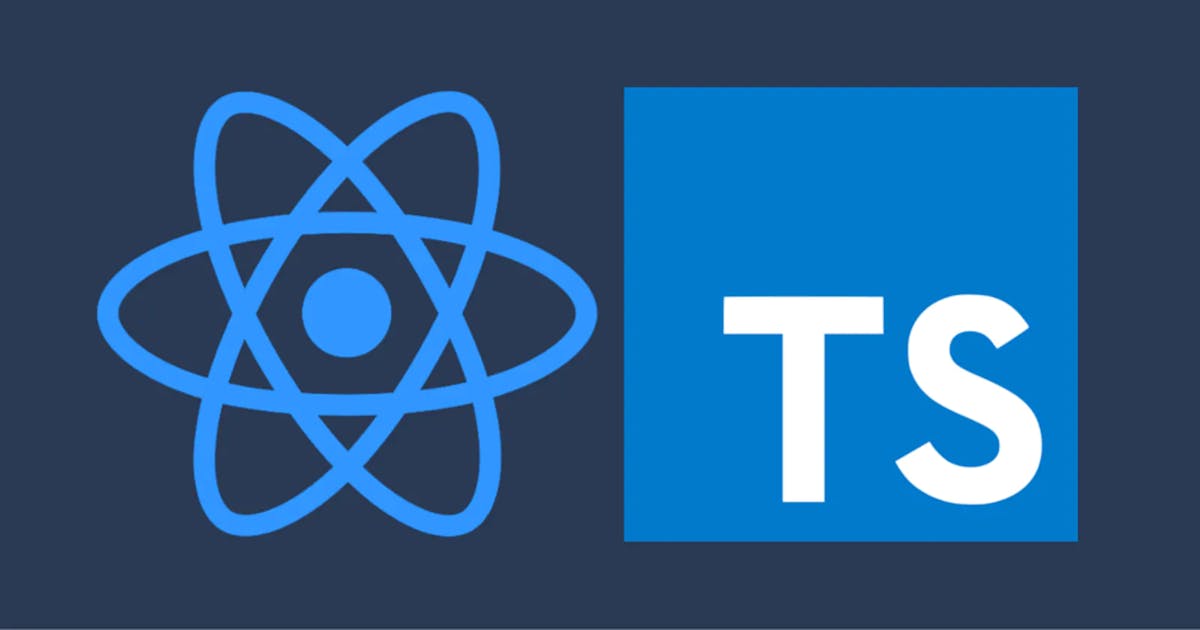How to use typescript in React ?
How to add typescript in our react project ?
[
](hashnode.com/@Programing-School)
·Apr 18, 2022·2 min read
Subscribe to our newsletter and never miss any upcoming articles
Subscribe
Listen to this article
Your browser does not support the audio element.SPEED1X
How to add typescript in our react project
We normally create react-app project using
npx create-react-app my-appbut when we want to add typescript with it, the code is different just slightly The reason for not using npx is there are error that will be encountered as of the time of writing this but using yarn avoids those errorsyarn create-react-app my-app --template typescript
First of all, it is better to know how to use typescript normally to give plain javascript code before proceeding to using it anywhere else.
The reason it is better to know typescript first is to familiarize yourself with the basics
Typescript can be used with React, to create our plain javascript and even with our backend like node.js
The typescript react project is completed after the happy hacking! displays similar to the completion of just react project.
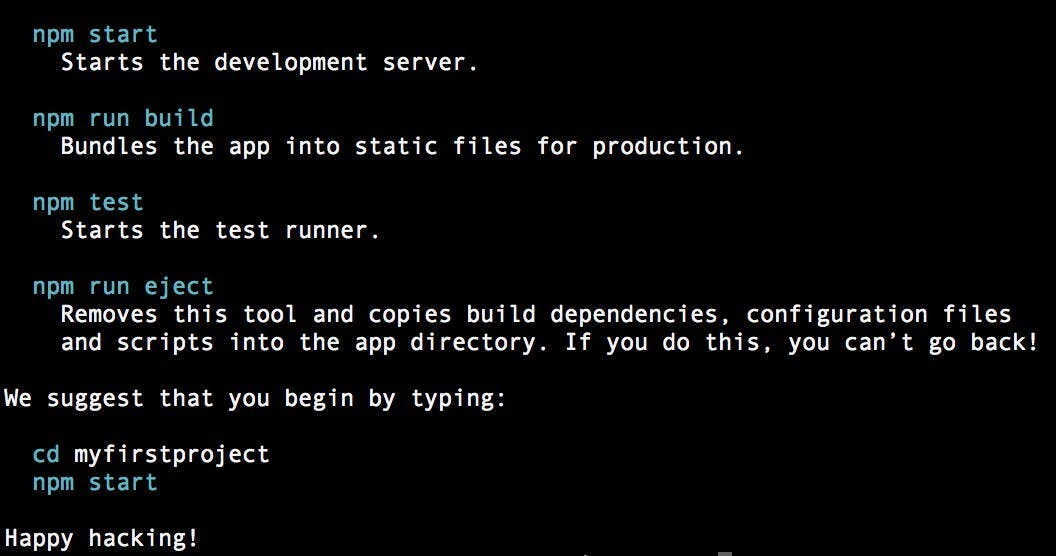
Fun fact: If we have a folder already made and we want to install react into that folder, we do it this way, first cd into that folder and then
cd my-app npx create-react-app .if you are using yarn
cd my-app yarn create-react-app .
To add typescript in existing react project
npm install --save typescript @types/node @types/react @types/react-dom @types/jest
and for yarn, we use
yarn add typescript @types/node @types/react @types/react-dom @types/jest
Typescript is written by declaring data types for each variable like in C, C++, Java and some other strict data type language. So react functions in typescript can be written like this
import React from 'react'
const home: React.FC = () => { return (
<div>home</div>) }
export default home
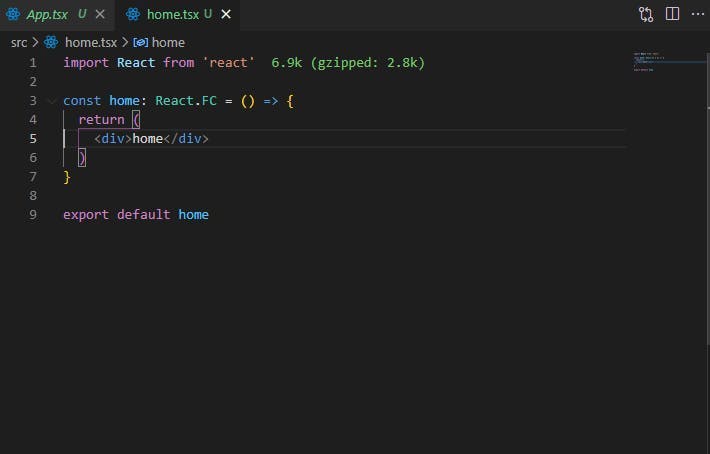
If we were to use to use react hook with typescript, we could have something like this:
import { useState } from "react"
interface messageType{
error: String,
success: String
}
const Home: React.FC = () => {
const [user, setUser] = useState<messageType>();
The interface is a way of declaring the types, we could also do like this:
const Home: React.FC = () => {
const [user, setUser] = useState<{
error: String,
success: String
}>();
or by replacing interface with type
import { useState } from "react"
type messageType = {
error: String,
success: String
}
const Home: React.FC = () => {
const [user, setUser] = useState<messageType>();
We could also set data type of props as well
const Home: React.FC<{messageCode:Number}> = ({ messageCode }) => {
This is just one of the ways of using typescript in react. I really hope this was helpful
Like